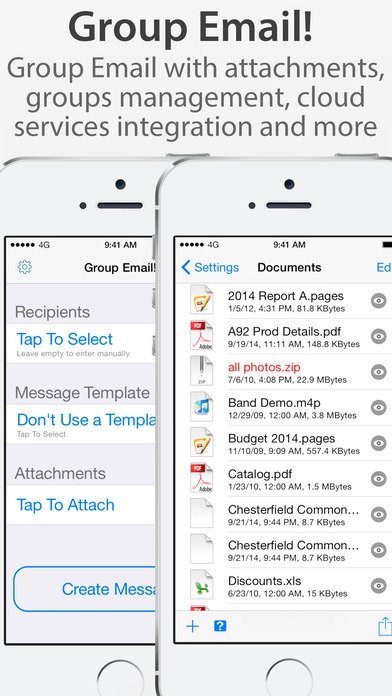Group Email! 1.2
Continue to app
Paid Version
Publisher Description
Use Group Email! to send emails to single contacts, to groups, to handpicked set of contacts or to distribution lists. You can optionally attach photos, videos, documents, locations information with map and address, audio clips, pasteboard content and contacts information (vCard or text). And if you send the same email text frequently, you can create a template and use it to save typing or to send nice HTML emails. With the Share Extension (iOS8 required), access Group Email! while you're using other apps to share content easily. User's guide available on the web site www.redbits.com. Please read the guide, the few negative reviews are from people that have not read the user's guide. If in doubt, send an email to support ! We reply to every request. Features: - easy and quick interface - use address book groups; - handpick set of contacts from address book - create distribution lists from address book or manually entering recipients information - attachments (see below) - iCloud support to sync list, templates and documents - Dropbox, Box, Sky Drive, Google Drive, Evernote support - iCloud Drive - choose the mode (To,Cc, Bcc) for each recipient - create email text templates - supports HTML source into templates (HTML editor is NOT included) - optionally pre-select recipients on template to send the same email to the same recipients with just a couple taps. - import / export distribution lists from/to CSV documents - preview templates, photos, documents and contacts information - Full VoiceOver support - Landscape support - runs on the iPhone, iPod and iPad Supported Attachments : - Documents (local to the device, on iCloud, on Dropbox, on Box, on Sky Drive, on Google Drive, on Evernote) - Photos and Videos from your device photo library - Single or Multiple contact information in vCard and/or text format - Current Location with Map image and reverse geocoded address. - In-App Camera Still Shot and Video Shot (requires a device with a camera, videos supported only on newer devices) - In-App Audio Clips Recording - Map Location (search and drop pin supported) with reverse geocoded address. - Pasteboard content Documents can be uploaded to the app using: - iCloud Drive - the "open In..." command that many apps have (for example Apple Mail, Dropbox and many others); - direct access to Dropbox, Box, Sky Drive, Google Drive, Evernote - iTunes and USB cable connection Note: the number and size of attachments the app can handle depends on your device and free memory. Newer devices will handle more and bigger attachments than older devices. Note: the app can't use your existing groups when syncing with Exchange. You can however create lists in the app and use them.
Requires iOS 8.0 or later. Compatible with iPhone, iPad, and iPod touch.
About Group Email!
Group Email! is a paid app for iOS published in the Office Suites & Tools list of apps, part of Business.
The company that develops Group Email! is Andrea Vettori. The latest version released by its developer is 1.2.
To install Group Email! on your iOS device, just click the green Continue To App button above to start the installation process. The app is listed on our website since 2014-10-22 and was downloaded 8 times. We have already checked if the download link is safe, however for your own protection we recommend that you scan the downloaded app with your antivirus. Your antivirus may detect the Group Email! as malware if the download link is broken.
How to install Group Email! on your iOS device:
- Click on the Continue To App button on our website. This will redirect you to the App Store.
- Once the Group Email! is shown in the iTunes listing of your iOS device, you can start its download and installation. Tap on the GET button to the right of the app to start downloading it.
- If you are not logged-in the iOS appstore app, you'll be prompted for your your Apple ID and/or password.
- After Group Email! is downloaded, you'll see an INSTALL button to the right. Tap on it to start the actual installation of the iOS app.
- Once installation is finished you can tap on the OPEN button to start it. Its icon will also be added to your device home screen.